Help
Working with Results: Citing
About Our Citations
The Portal offers a system-generated citation for each item. The Portal's citation format was influenced by the humanities style of The Chicago Manual of Style and by Evidence Explained by Elizabeth Shown Mills. Because the Portal is both a digital library and a preservation archive, three levels of identification are included in citations:
- Identification of the original item, its creator, the original format, and the original creation date.
- Identification of the item's electronic format, its digital location (permalink), the date the item was accessed, and the digital archives's name and location (URL).
- Identification of the location of the original document.
Example:
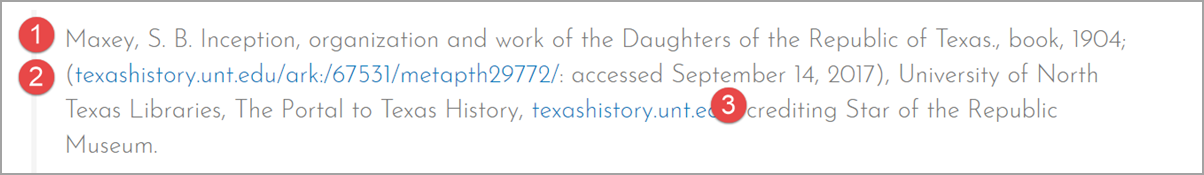
To Get a Citation
Select an item from your results list by clicking its title or thumbnail image. When the item record opens, click "Citing This..." in the left sidebar.

The next screen will open with the citation at the top. Click the Copy Citation button, and then paste the citation into your document or program.
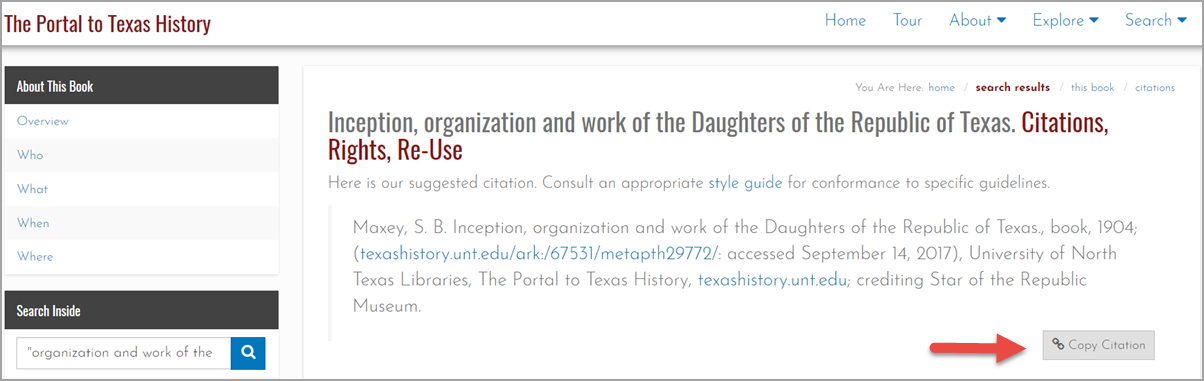
You can also get a citation for a particular page or side within the item. In the reading/viewing pane, navigate to the desired page or side, and then scroll down until you see "Reference the current page of this Newspaper." Click the Copy Citation button, and then paste the citation into your document or program.
To Include a Citation When You Print
Select an item from your results list by clicking its title or thumbnail image. When the item record opens, proceed to Read Now or View Now in the left sidebar. Then, for texts, click "Start Reading."

For images, click "Enlarge" or "Start Viewing."

Navigate to the page or side you want to print by using the arrow keys at the top of the reading/viewing pane or the "Jump to..." drop-down list in the left sidebar.
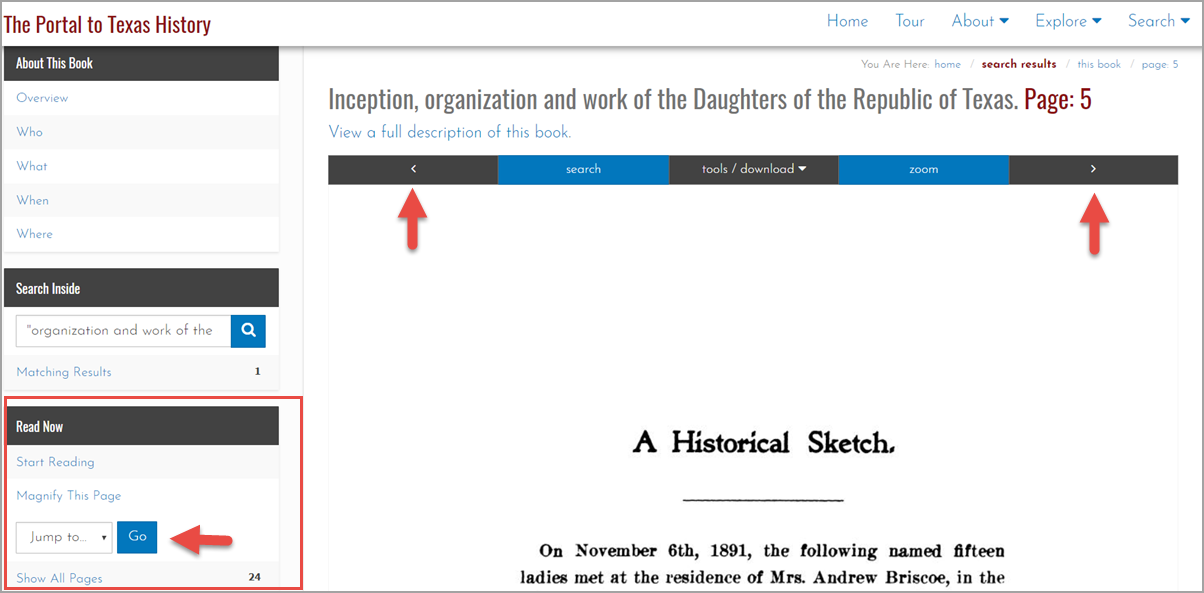
Click the print icon in the left sidebar, or use your browser's options to print. The page or image will be printed with a citation below it.
